- About MCS Scanning Services (28)
- Art Scanning & Digitization (9)
- Digital Archiving (20)
- Digital Mailroom Services (1)
- Document Management (22)
- Document Scanning (53)
- Electronic Document Management Systems (5)
- Enterprise Content Management (3)
- High Volume Scanning (4)
- Large Format Scanning (10)
- Legal Scanning (1)
- Library Digitization (9)
- medical records (3)
- Microfilm & Microfiche Scanning (10)
- On-Site Document Scanning Services (2)
- Personnel (2)
- Projects (3)
- Records Scanning (12)
- Scan Capture Software (4)
- Scanners & Scanning Hardware (7)
- Scanning Technology & Services (20)
- Uncategorized (12)
- X-Ray Digitization (1)
What to know when buying your own office scanners
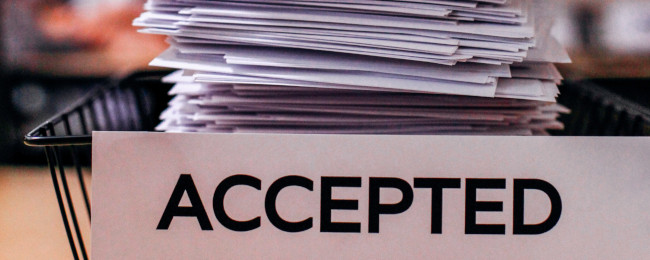
If you need to purchase an every-day office scanner, you have many options to choose from. Each comes with its own unique features set so how do you narrow down which one is right for your office?
A desktop document scanner is great for your every day, low-volume scanning needs. They get the job done and give you the flexibility for you and your staff to scan documents anytime you need.
(For larger jobs though, consider hiring a professional document scanning business.)
Here are 7 considerations when purchasing your own desktop office scanner.
How much do you scan? For the “occasional scanner” a desktop paper scanner is a great way to make digital copies of physical documents so you can email them to clients/customers, share them amongst internal stakeholders, create a digital copy for auditing or financial recordkeeping, or to create a back-up copy in case your original is lost, destroyed, or goes missing.
Do you need a multi-purpose machine? If you want to use the same machine for printing and digital scanning there are many models that have this feature. The standard printer-scanner-copier machines do the duty of all three pieces of equipment. You may find that the scanning abilities of many of these hybrid models aren’t as high quality as a dedicated scanner machine so check the specs before purchasing an all-in-one printer/scanner.
Where are you storing the scanner? Desktop scanners come in all shapes and sizes. You can get many that fit on a desk or table, and larger models that sit on the floor. If office space is at a premium look for a model that can fit on a small table or countertop.
Do you need portability? Depending on your job, you may need the ability for low-volume portable scanning when visiting a client or when you’re away from your office. Some portable devices now have built-in wifi connectivity to increase productivity on the road!
What types of documents are you scanning? Your scanning needs will determine what DPI (dots per inch) resolution you need. Standard office documents scan well at 200-300 DPI (300 DPI a minimum for OCR) but if you need to scan images or documents with finer detail that you need to precisely capture, look for a higher resolution scanner.
Are you scanning multi-page documents? If you’re scanning the occasional simple invoice, a flatbed scanner will generally produce higher quality scans. If you have multi-page documents you’ll prefer a sheet-fed scanner to more efficiently handle these larger scans.
What’s your budget: Desktop digital document scanners range from $100 to thousands of dollars depending on what you need. In general, you get what you pay for so take a close look at the features and specs you really need in your scanner to find the one that meets your specs and budget.
Document Scanning Company in Vancouver
At Micro Com Systems, we not only do your scanning for you, but we sell office scanners for your own low-volume scanning needs. Check out our current scanner bundle special, or contact us about your scanner requirements and we can recommend the best equipment for your needs and budget.